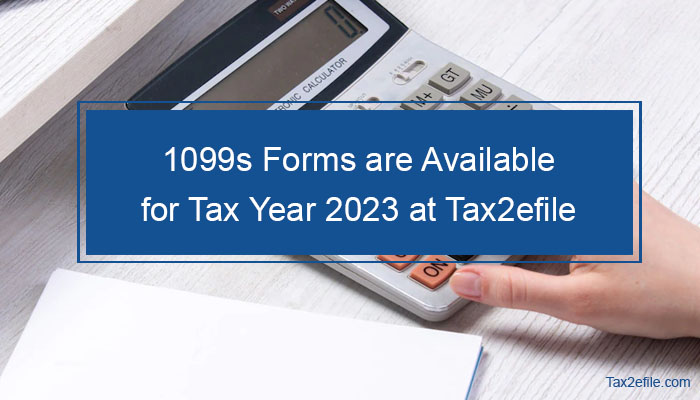- February 1, 2019

To err is human. Everyone out there makes a mistake at some point in time. However, the ultimate thing is to correct the committed mistake. As a tax filer also you can commit some mistakes while filing 1099 tax forms. It is common and the IRS understands the situation better and gives a chance to correct the submitted forms.
There may be a condition where you find the mistake after submitting the form to the IRS. So here, in this blog, you are going to find a way to correct 1099 form, which is e-filed and transmitted to the IRS.
1099 Filing Correction
In order to make a correction, you need to file by paper copy a Red Copy A and 1096 fill out and mail it to the IRS.
Type 1 Error
Wrong or inaccurate money amount, code or checkbox or wrong address or wrong payee information or filed for a wrong payee. This type of errors needs only one return in order to do the correction. If the corrections are for a TIN or/ and name/address, then check the instructions under the section Type 2 Error.
Correction
Form 1098, Form 1099, Form 5498 or W2G
- Make a new information return accordingly.
- Enter “X ” in the “CORRECTED” box at the top of the form. Include date, which is optional.
- Adjust any recipient information like amount and contact address. Rest you can report as per your original return.
Form 1096
- Arrange a new form 1096.
- Give all the needed information on the form, which is applicable to Part A, 1 and 2
- File both Form 1096 and Copy A of your return along with your appropriate service center.
- Here you no need to include the copy of the incorrectly filed original form.
Type 2 Error
No proper payee TIN (EIN, SSN, QI-EIN or ITIN) or wrong payee TIN or wrong name and contact address or return filed under the incorrect type of return. Here you are expected to file two separate returns in order to make proper correction. You need to follow all the below instructions for both the steps 1 and 2. Note that you no need to file a corrected return for an incorrect payer TIN or payer name and contact address.
Correction:
Step 1: Find out the incorrect return that is transmitted to the IRS.
- Make a new information return.
- Enter “X ” in the “CORRECTED” box at the top of the form. Include date, which is optional.
- Enter the information about the payer, recipient and account number that you have entered in the incorrect original return. In that case, enter “0” for all the money amounts.
Step 2: Report the correct information to the IRS.
Form 1098, Form 1099, Form 5498 or Form W2G
- Make a new information return.
- Enter “X ” in the “CORRECTED” box at the top of the form. Include date, which is optional.
- Enter all the correct information including the correct TIN, name and contact address.
Form 1096
- Make a new transmittal Form 1096.
- Enter “Filed to Correct TIN”, “Filed to correct name and contact address”, or “Filed to correct the return information” in the bottom of the form.
- Give all the needed information on the form as it is applicable to the returns that are prepared in the Steps 1 & 2.
- File both the Form 1096 and Copy A of the return to the appropriate service center.
- Here you no need to include the copy of the original return.
Correcting the mistakes in the Form 1099 are always fine and helps for a smoother tax return. Correct the 1099 forms accordingly and enjoy the benefits. We hope this article gave a clear picture of how to correct the mistakes in the 1099 forms after filing. For further assistance and Clarifications, you are just a call away from us to reach our customer support team at 703-229- 0326 or drop a mail at support@tax2efile.com. We are happy to assist and serve you at any time.